| | |
|  | Resolve the issues with ease with these compact debugging utilities. |
|  | AKT Tools Overview | | Quicker, efficient and easier issue resolving |
| AKT tools are small debugging utilities helpful for AKT users to resolve issues they may face due to multiple technical factors. AKT support team, AKT partners and AKT clients can use these tools to troubleshoot technical issues, resolve them and make AKT solutions and services work to optimum capacities. These tools are free for AKT users and can be downloaded from AKT support website. | 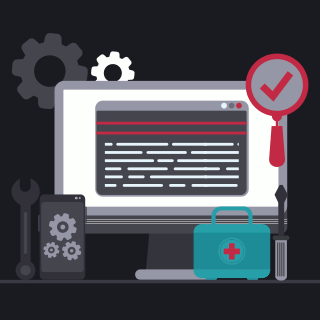 |
| | Network Connectivity Analyzer | | Debug networking issues |
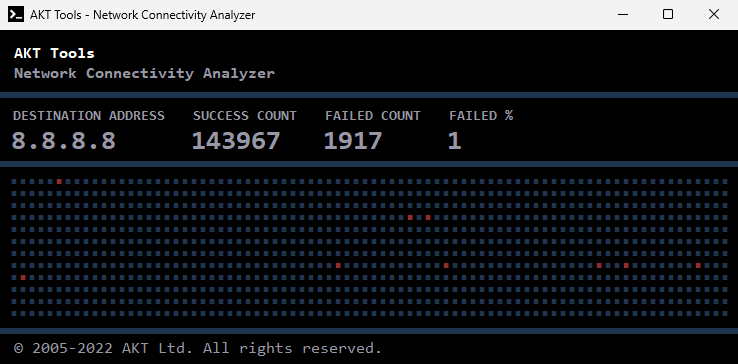 | This tool is useful for AuBak users if they face issues during receiving and sending data between backup server and network machines, cloud servers and FTP servers.
Highlights:
| 1. | Multiple instances can be run simultaneously for different destination address | | 2. | Enter destination address - IP address, NetBIOS name | | 3. | Destination list is maintained for reuse of destination in future | | 4. | Log is saved on client machine for future reference | | 5. | Available in 3 modes - Fullscreen, Compact and Clock | | 6. | Pause & resume test | | 7. | Test interval can be customized | | 8. | Cutoff test count can be set |
|
|
| |
| | |